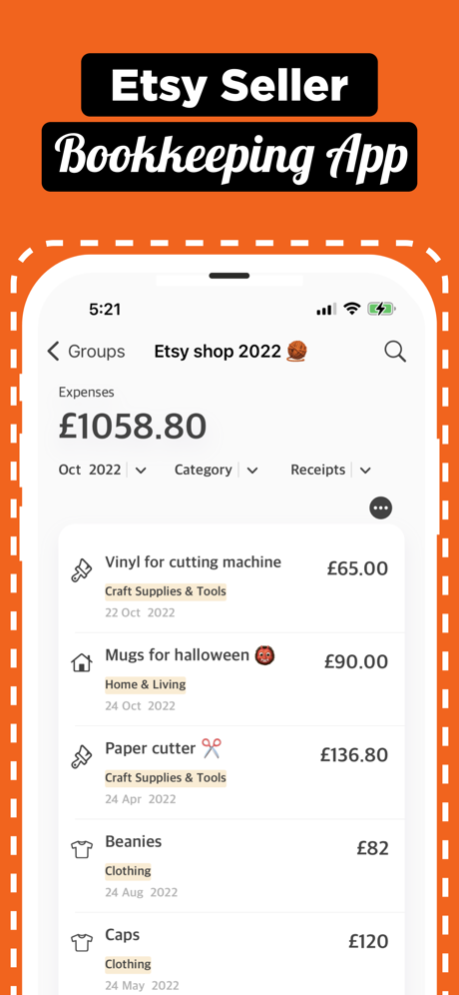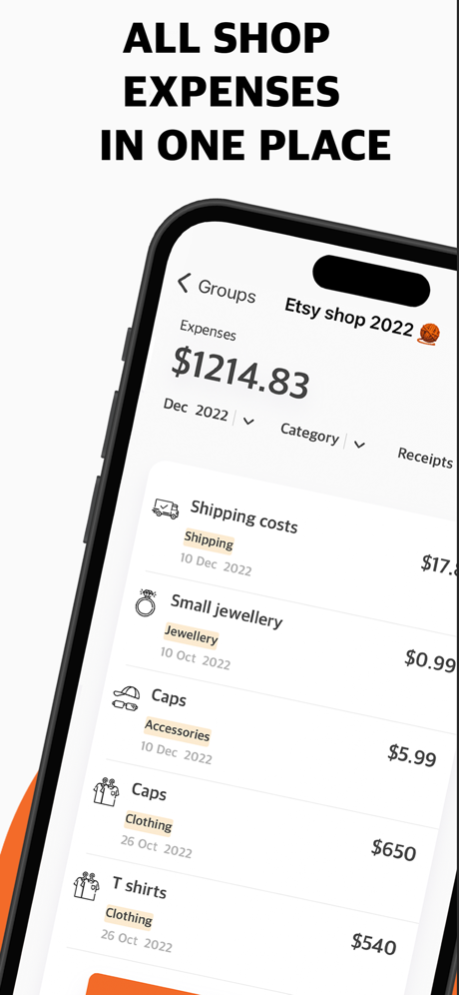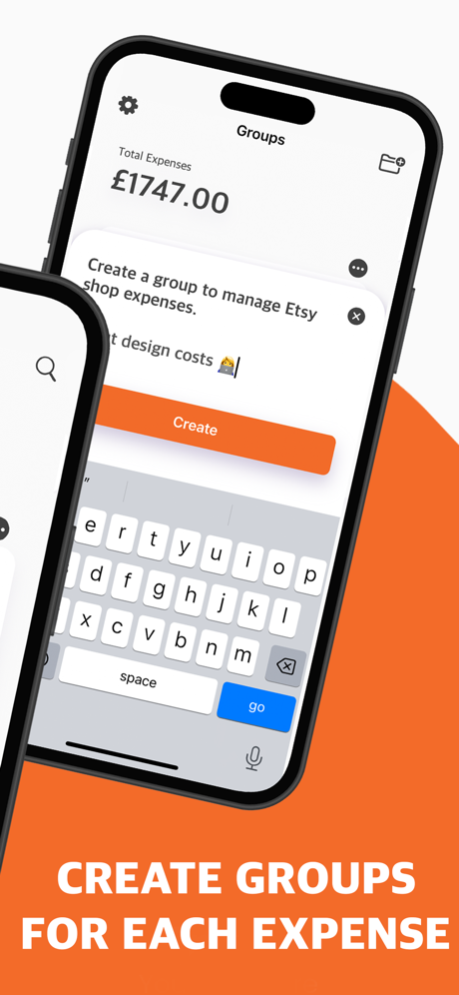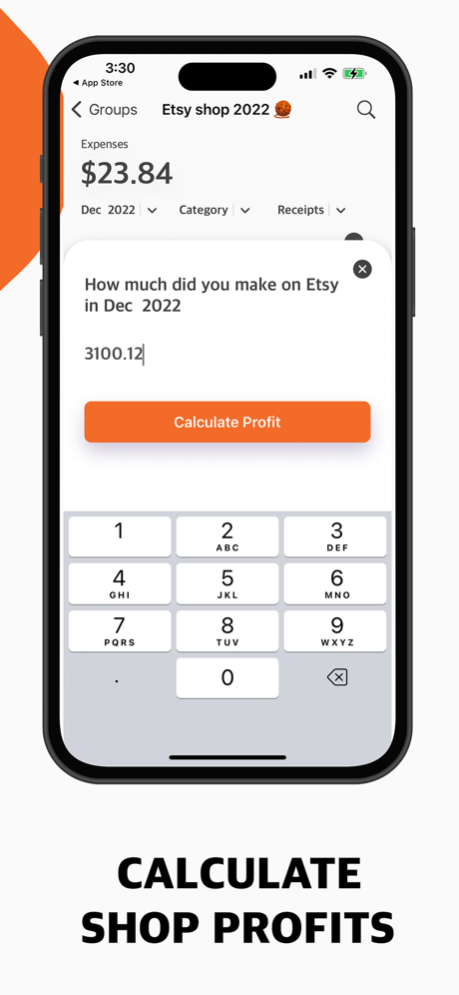Espy: Seller Expense Tracker 2.3.5
Paid Version
Publisher Description
Take control of your Etsy business finances! Track expenses, calculate profits, and generate monthly reports effortlessly.
Bookkeeping & Accounting Software for Etsy Sellers to Track Profit, Manage Receipts and Record Expenses!
‣ Track all your shop’s expenses and divide them by groups with utmost ease.
‣ Easily calculate profits for each month.
‣ Export monthly expense reports for your shop.
Track all expenses, calculate your profits (or losses) monthly and easily manage the accounting of your shop with the Bookkeeping for Etsy Sellers app. Track your expenses by category, date, and other filters, and make better decisions for your store.
If you want to stay profitable and stay mindful of every important detail about your store, try this Etsy expense manager now for FREE.
◆ EXPENSE TRACKER – STAY ON TOP OF YOUR MONEY
Create a group of expenses and then add expenses with utmost ease using our expense manager. Enter costs related to shipping, materials, wholesale inventory, and more.
You can add expenses in 3 ways:
- Scan a receipt
- Open a receipt/invoice
- Enter expenses manually
Each shop expense can be assigned to groups, and you can add cost, quantity, item category, date purchased, as well as notes related to the item.
◆ PROFIT CALCULATOR – KNOW HOW MUCH YOU’VE EARNED
See how much did you make for each month by entering your gross revenue. The app will automatically deduct the expenses and show you the profit.
◆ GENERATE EXPENSE REPORTS
Need to generate expense reports for your shop? Do it in a few taps and export monthly expense reports for each month. You can also export expenses for each group.
◆ FEATURES:
- add and track expenses related to your Etsy store
- create expense groups
- add expenses by scanning a receipt, uploading a receipt, or manually
- assign expenses to expense groups
- filter expense per category, period, receipts
- change the currency of your etsy store and expenses
- generate monthly expense reports
- generate monthly expense reports per expense group
- calculate profit and see how much did you make each month
Now it’s time to track all spending related to your Etsy store and know exactly where your money is going. By better managing your expenses you can stay profitable and grow your business to the next level.
► Download and try the Bookkeeping for Etsy app for FREE.
______
CONTACT
If you have any questions or suggestions on how we can improve the app, please do not hesitate to contact us at espyexpenses@gmail.com
SUBSCRIPTION INFO
This app is free to download and features Espy Pro + An optional Monthly
Subscription.
Subscriptions will be charged to your payment card through your iTunes account. Subscriptions will automatically renew unless cancelled within 24 hours before the end of the current period.
You can cancel anytime with your iTunes account settings. Manage your subscription in account settings after purchase.
Privacy policy: https://sites.google.com/view/espy-expenses/privacy-policy
EULA: https://sites.google.com/view/espy-expenses/terms-conditions
Disclaimer:
The term 'Etsy' is a trademark of Etsy, Inc. This application is not endorsed or certified by Etsy.
Aug 31, 2023
Version 2.3.5
Minor Update
About Espy: Seller Expense Tracker
Espy: Seller Expense Tracker is a paid app for iOS published in the Office Suites & Tools list of apps, part of Business.
The company that develops Espy: Seller Expense Tracker is Toba Ibrahim. The latest version released by its developer is 2.3.5.
To install Espy: Seller Expense Tracker on your iOS device, just click the green Continue To App button above to start the installation process. The app is listed on our website since 2023-08-31 and was downloaded 1 times. We have already checked if the download link is safe, however for your own protection we recommend that you scan the downloaded app with your antivirus. Your antivirus may detect the Espy: Seller Expense Tracker as malware if the download link is broken.
How to install Espy: Seller Expense Tracker on your iOS device:
- Click on the Continue To App button on our website. This will redirect you to the App Store.
- Once the Espy: Seller Expense Tracker is shown in the iTunes listing of your iOS device, you can start its download and installation. Tap on the GET button to the right of the app to start downloading it.
- If you are not logged-in the iOS appstore app, you'll be prompted for your your Apple ID and/or password.
- After Espy: Seller Expense Tracker is downloaded, you'll see an INSTALL button to the right. Tap on it to start the actual installation of the iOS app.
- Once installation is finished you can tap on the OPEN button to start it. Its icon will also be added to your device home screen.